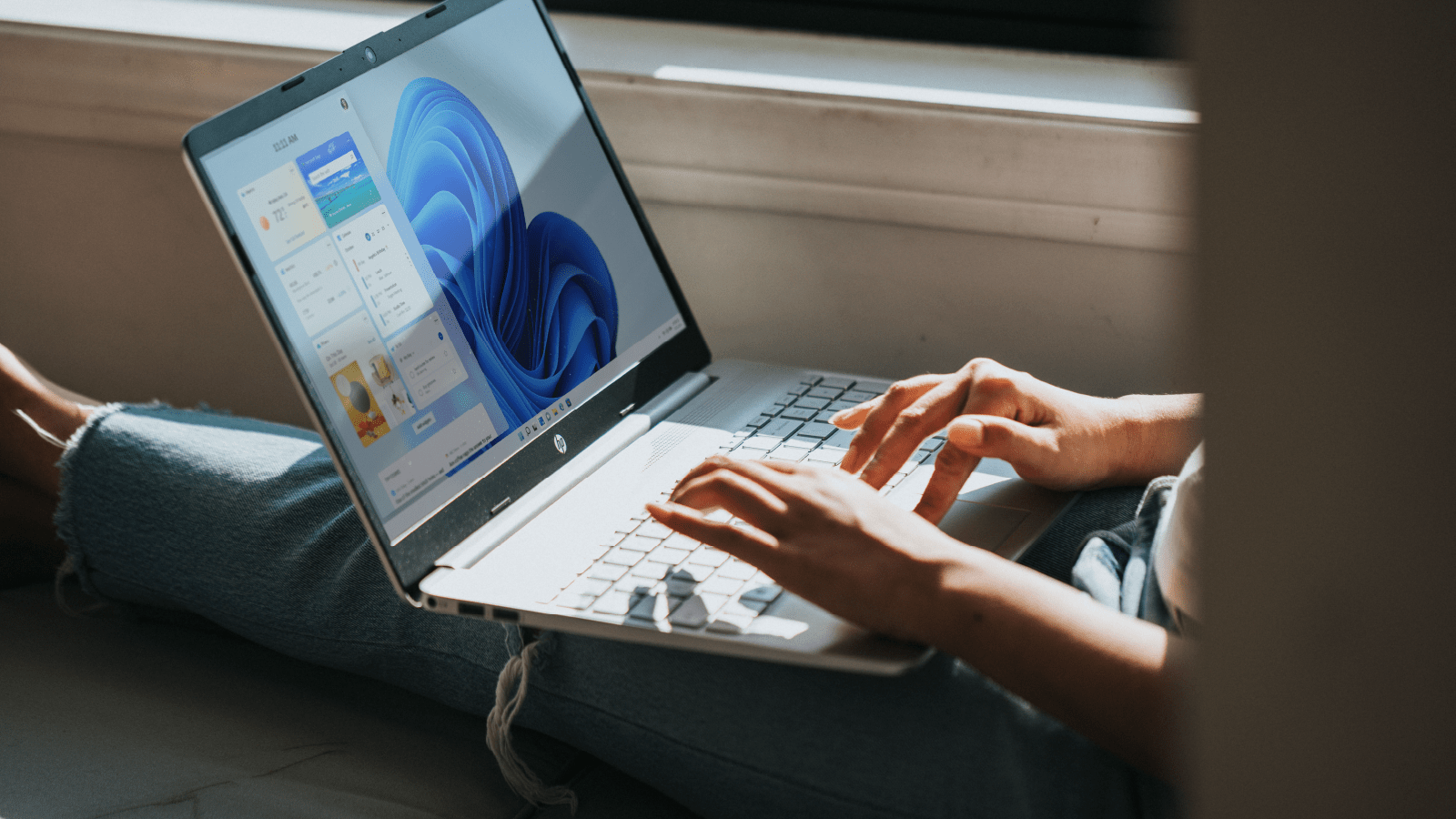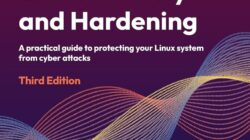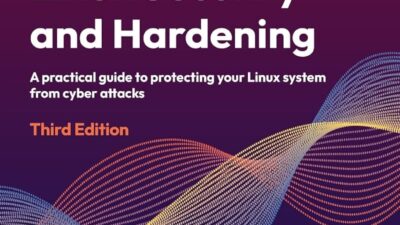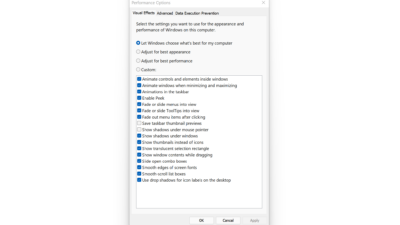As the highly anticipated release of Windows 11 approaches, one of the key concerns for users and businesses alike is app compatibility. With a new operating system comes the possibility of incompatibility with existing applications, potentially causing disruption and frustration. In this article, we will explore the importance of Windows 11 app compatibility and provide valuable insights on how to ensure a seamless transition.
The Significance of App Compatibility
When upgrading to a new operating system like Windows 11, app compatibility is crucial for a seamless user experience. Compatibility issues can arise when certain applications are not designed to work with the new system, leading to crashes, errors, or even complete inaccessibility. This can have a significant impact on productivity, efficiency, and overall user satisfaction.
Understanding the Changes in Windows 11
Windows 11 introduces a range of exciting new features and enhancements, but it also brings some changes that may affect app compatibility. The redesigned Start menu, centered taskbar, and updated system requirements are just a few examples of the alterations that developers need to consider when ensuring their applications are compatible with Windows 11.
Steps to Ensure Compatibility
1. Assessing Compatibility: Before upgrading to Windows 11, it is essential to evaluate the compatibility of your existing applications. Microsoft provides a dedicated tool, the PC Health Check, which can help identify any potential compatibility issues.
2. Updating Applications: If compatibility issues are detected, reach out to the software developers for updates or patches. Many developers have been working diligently to make their applications compatible with Windows 11, so it is crucial to stay informed about the latest releases.
3. Exploring Alternatives: In some cases, certain applications may not have updates available or may no longer be supported. In such instances, it is important to explore alternative solutions that are compatible with Windows 11. This may involve researching and testing different software options to find the best fit for your needs.
Preparing for the Transition
Prior to upgrading to Windows 11, it is advisable to create a backup of all important data and files. This ensures that even if compatibility issues arise, you can easily revert back to your previous operating system without losing any crucial information.
Additionally, consider conducting a trial run or testing phase before fully implementing Windows 11. This allows you to identify any potential compatibility issues and address them proactively, minimizing disruption to your daily operations.
Conclusion
Windows 11 app compatibility is a critical aspect to consider when preparing for the transition to the new operating system. By assessing compatibility, updating applications, exploring alternatives, and adequately preparing for the transition, users can ensure a smooth and seamless experience with Windows 11. Remember, staying informed and proactive is key to avoiding potential compatibility issues and maximizing the benefits of this exciting new operating system.
Disclaimer: The information provided in this article is for informational purposes only. It is always advisable to consult official sources and software developers for the most accurate and up-to-date information on Windows 11 app compatibility.