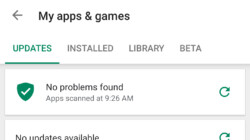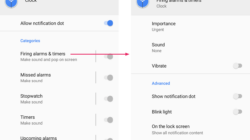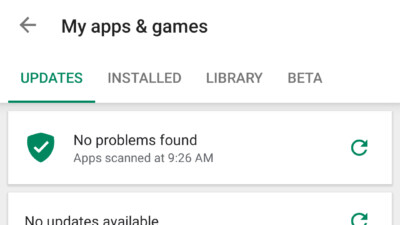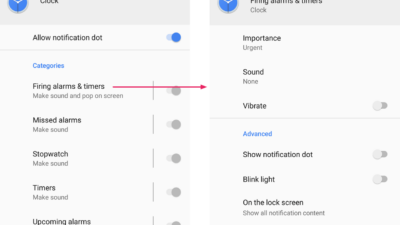Title: “Protecting Your Child’s Digital Experience: The Power of Android Parental Control Apps”
In today’s digital age, it’s becoming increasingly important for parents to ensure their children’s online safety and well-being. With the widespread use of Android devices among kids and teenagers, finding effective ways to monitor and manage their digital activities has become a top priority for many families. Fortunately, Android parental control apps offer a comprehensive solution that empowers parents to safeguard their children’s online experience. In this article, we will explore the various features and benefits of these apps, helping you make an informed decision to protect your child in the digital realm.
1. Understanding the Need for Android Parental Control Apps
As the role of technology continues to grow in our lives, children are increasingly exposed to the potential risks and dangers of the online world. From cyberbullying and inappropriate content to excessive screen time and online predators, the internet can pose serious threats to their well-being. Android parental control apps provide parents with the necessary tools to mitigate these risks and keep their children safe while using their Android devices.
2. Key Features to Look for in Android Parental Control Apps
When choosing an Android parental control app, it’s important to consider the features that align with your specific needs and concerns. Some essential features to look for include:
a) Content Filtering and Blocking
An effective parental control app should allow you to filter and block inappropriate content, ensuring that your child accesses only age-appropriate websites and applications. With advanced filtering options, you can customize the content restrictions based on your child’s age and maturity level.
b) App and Screen Time Management
Managing your child’s screen time is crucial for maintaining a healthy balance between their digital and real-world activities. Look for apps that enable you to set time limits for app usage and provide activity reports to track their screen time habits.
c) Location Tracking and Geofencing
Android parental control apps can also help you keep an eye on your child’s physical whereabouts by offering location tracking and geofencing features. With real-time location updates and geofencing alerts, you can ensure your child’s safety and set boundaries for their movements.
d) Social Media Monitoring
As social media platforms become an integral part of teenagers’ lives, monitoring their online interactions is crucial. Look for apps that provide insights into your child’s social media activity, including messages, posts, and friend requests, helping you identify any potential risks or signs of cyberbullying.
3. The Advantages of Android Parental Control Apps
By utilizing Android parental control apps, parents can enjoy several benefits:
– Peace of mind knowing that their child’s online activities are being monitored and protected.
– Increased control over screen time, ensuring a healthy balance between technology use and other activities.
– Prevention of exposure to inappropriate content, including violent or adult-oriented material.
– Early detection and intervention in case of cyberbullying or any other online threats.
– Enhanced communication and trust between parents and children, as these apps allow for open discussions about digital safety.
4. Choosing the Right Android Parental Control App
With a wide range of Android parental control apps available in the market, it’s essential to select the one that best suits your family’s needs. Consider factors such as ease of use, compatibility with your child’s Android devices, customer reviews, and the app’s reputation for reliability and security.
5. Conclusion
As technology continues to evolve, it’s crucial for parents to adapt and find effective ways to protect their children in the digital landscape. Android parental control apps offer a comprehensive solution that empowers parents to safeguard their child’s online experience, providing peace of mind and promoting healthy digital habits. By leveraging the key features and benefits of these apps, you can ensure a safe and secure digital environment for your child.
Disclaimer: The views and opinions expressed in this article are solely those of the author and do not necessarily reflect the official policy or position of any company or organization mentioned. This article is for informational purposes only and should not be considered as professional advice. Always consult with a qualified professional before making any decisions regarding your child’s online safety.