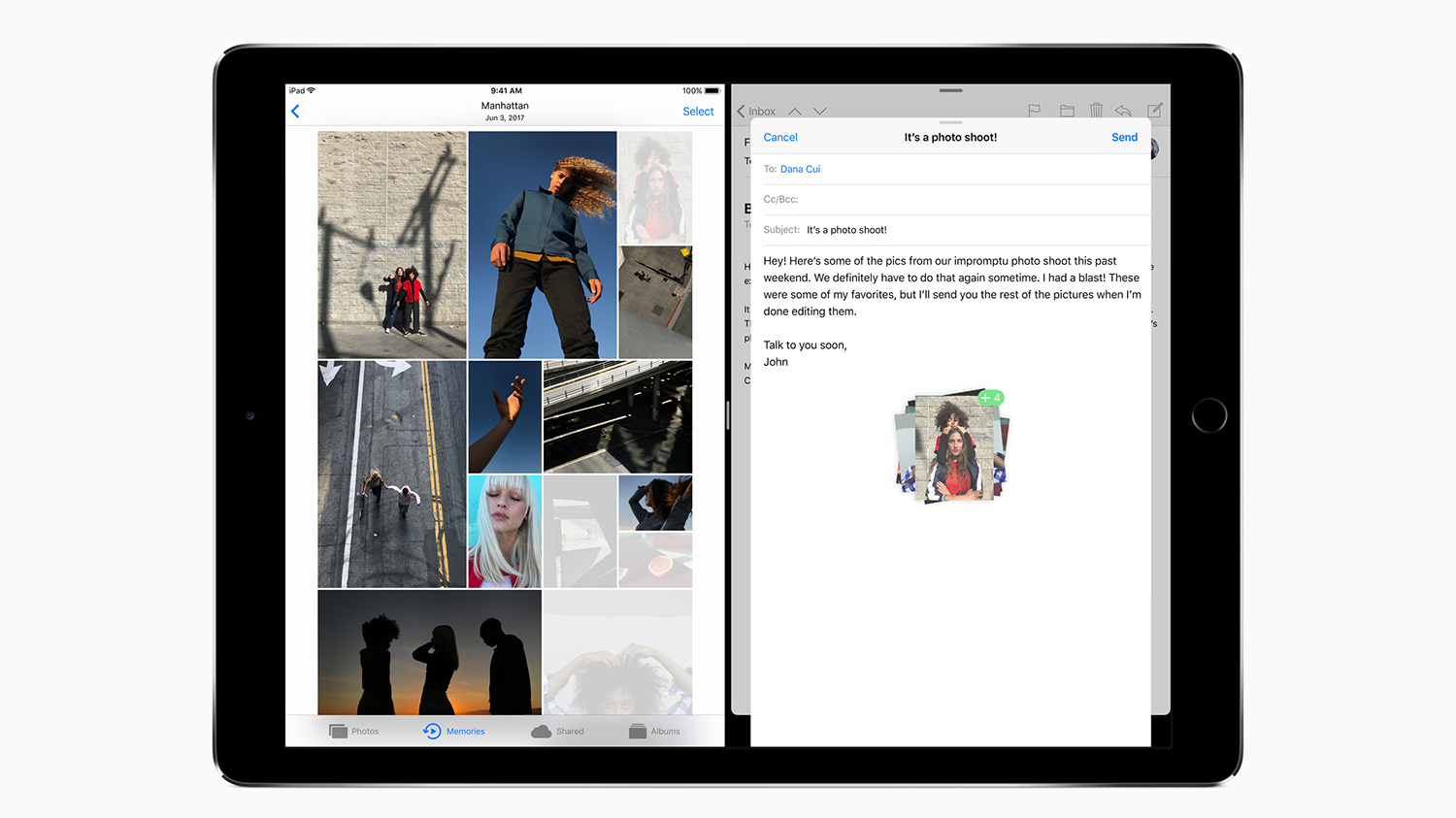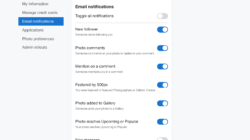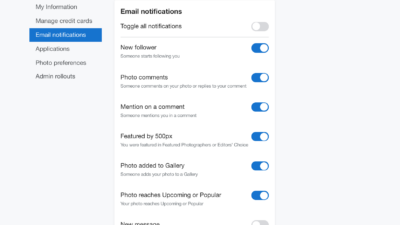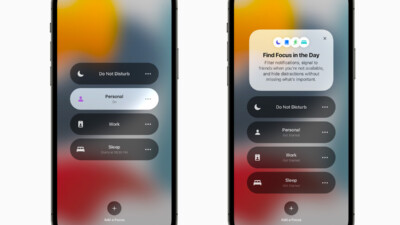Exploring design updates in the latest iOS release – Apple’s latest iOS release introduces a suite of captivating design updates, transforming the user experience with a refined interface, enhanced functionality, and performance improvements. Delve into this comprehensive exploration of the latest iOS design updates, uncovering the transformative impact on user workflows and the overarching design trends that shape the future of mobile operating systems.
From the redesigned lock screen and notification system to the enhanced accessibility features, this update prioritizes user convenience and inclusivity. Performance optimizations ensure seamless operation, while new features like Focus Modes and Live Text empower users with greater productivity and communication capabilities.
Exploring User Interface Enhancements
The latest iOS release brings a host of user interface enhancements, aimed at improving the user experience, enhancing accessibility, and providing greater customization options.
Redesigned Lock Screen
The redesigned lock screen offers a range of new features, including the ability to customize the clock and date, add widgets for quick access to information, and create multiple lock screens for different purposes.
Updated Notification System
The updated notification system provides a more organized and interactive experience. Notifications are now grouped by app and can be expanded to reveal more information or take quick actions.
Enhanced Accessibility Features
The latest iOS release includes several enhanced accessibility features, such as improved support for VoiceOver and AssistiveTouch, making the device more accessible for users with disabilities.
Analyzing Performance Improvements
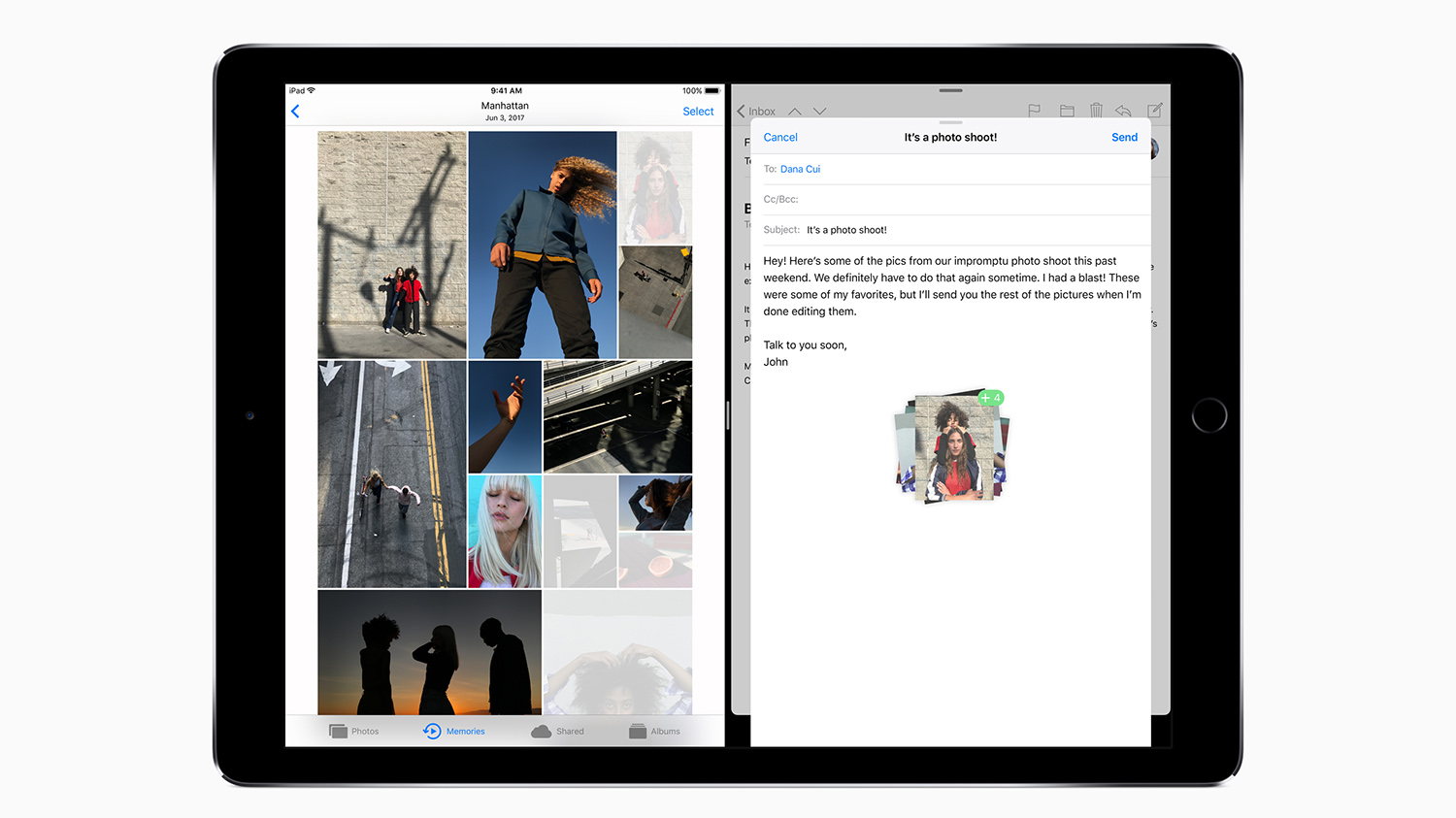
The latest iOS release brings significant performance improvements that enhance the overall user experience. These optimizations focus on improving device speed, extending battery life, and enhancing app performance, delivering a smoother and more efficient operating system.
The optimizations made to the operating system include enhancements to the processor, memory management, and graphics rendering. These improvements result in faster app loading times, smoother scrolling, and improved responsiveness, making daily tasks and multitasking more efficient.
Battery Life Enhancements
Battery life has been a key focus area in the latest iOS release. The optimizations implemented include improved power management algorithms, reduced background app activity, and optimized display settings. These enhancements work together to extend battery life, allowing users to enjoy their devices for longer periods without worrying about running out of power.
Enhanced App Performance
App performance has also received significant attention in the latest iOS release. The optimizations include improved memory management, reduced app launch times, and enhanced multitasking capabilities. These improvements ensure that apps run more smoothly, load faster, and consume less memory, contributing to a more seamless and enjoyable user experience.
Exploring New Features and Functionality: Exploring Design Updates In The Latest IOS Release
The latest iOS release introduces a range of new features designed to enhance productivity and communication. Among the most notable additions are Focus Modes and Live Text.Focus Modes allow users to customize their device settings to minimize distractions and stay focused on specific tasks.
Users can create different Focus Modes for different scenarios, such as work, study, or personal time. Each Focus Mode can be tailored to block notifications from specific apps or contacts, dim the screen, and even hide certain widgets from the home screen.Live
Text is another innovative feature that uses optical character recognition (OCR) technology to allow users to interact with text in the real world. With Live Text, users can select, copy, paste, and translate text from photos, screenshots, and even live camera feeds.
This feature has the potential to streamline workflows and make it easier to capture and share information.The introduction of Focus Modes and Live Text is expected to have a significant impact on user workflows and habits. Focus Modes provide a more distraction-free environment, enabling users to stay focused on the task at hand.
Live Text, on the other hand, simplifies the process of interacting with text, making it easier to capture and share information. These features are likely to become indispensable tools for iOS users, enhancing their productivity and communication capabilities.
Focus Modes
Focus Modes offer a customizable approach to managing notifications and distractions. Users can create multiple Focus Modes, each tailored to a specific scenario or task. For example, a “Work” Focus Mode might block notifications from social media apps and email, while a “Personal” Focus Mode might allow notifications from close friends and family.Focus
Modes can be activated manually or scheduled to turn on automatically based on time, location, or app usage. When a Focus Mode is active, the device’s screen will dim, notifications will be silenced, and certain widgets will be hidden from the home screen.
Users can also choose to allow certain notifications to break through, such as urgent messages or phone calls.
Live Text
Live Text uses OCR technology to recognize and extract text from images and live camera feeds. This feature allows users to select, copy, paste, and translate text with ease. For example, users can take a photo of a restaurant menu and use Live Text to copy the menu items into a notes app.
Or, they can point their camera at a foreign language sign and use Live Text to translate the text into their own language.Live Text is integrated into the iOS camera app, as well as the Photos app and other third-party apps.
Users can simply tap on the text they want to interact with and a menu will appear with options to select, copy, paste, or translate the text.
Analyzing Design Changes in Key Apps

The latest iOS release introduces significant design changes to several key apps, including Messages, Photos, Mail, and Safari. These updates aim to enhance user experience, streamline workflows, and improve overall functionality.
Messages App Redesign
The Messages app has undergone a comprehensive redesign, focusing on improving communication and personalization. The interface now features a cleaner and more intuitive layout, with larger text and bolder icons. Users can now quickly switch between conversations and access frequently used features, such as stickers and emojis, with ease.
Additionally, the redesign includes new features like pinned conversations, which allow users to prioritize important chats, and a redesigned search bar that makes it easier to find specific messages.
Photos App Updates, Exploring design updates in the latest iOS release
The Photos app has received updates that enhance photo organization and editing capabilities. The new Memories feature automatically groups similar photos and videos into collections, making it easier to relive special moments. The editing tools have also been improved, with new filters and adjustments to enhance image quality.
Furthermore, the Photos app now includes a new Sharing Suggestions feature that recommends people to share photos with based on their location and preferences.
Other Key App Changes
Other key apps, such as Mail and Safari, have also received updates in the latest iOS release. The Mail app now features a redesigned inbox with customizable swipes for quick actions, making it easier to manage emails efficiently.
Safari has been updated with a new start page that includes personalized suggestions and frequently visited websites. The browser also includes new privacy features, such as Intelligent Tracking Prevention, to protect user data.
Identifying Design Trends and Patterns
The latest iOS update introduces several noticeable design trends that contribute to a more intuitive and visually appealing user experience. These trends manifest in the use of color, typography, and layout.
One prominent trend is the use of vibrant and bold colors. The update incorporates a wider range of colors, including saturated hues and subtle pastels. These colors are used to create visual interest and differentiate different elements of the interface.
For instance, the Control Center now features a vibrant orange hue, making it more prominent and easier to access.
Typography
The update also introduces a refined typography system that enhances readability and accessibility. The system utilizes a combination of fonts, including the new San Francisco Rounded font, which is designed for optimal legibility on both large and small screens. Additionally, the update introduces larger font sizes and improved spacing, making it easier for users to read and interact with the interface.
Layout
The update employs a more organized and streamlined layout that simplifies navigation and reduces clutter. Elements are carefully arranged to create a sense of hierarchy and visual balance. For example, the Settings app now features a simplified menu structure that makes it easier to find specific settings.
The use of white space has also been optimized, providing a more airy and spacious feel to the interface.
These design trends collectively create a cohesive and visually appealing user interface that enhances the overall user experience. The use of vibrant colors, refined typography, and a streamlined layout contributes to a more intuitive and engaging interaction with the iOS ecosystem.
Closure
The latest iOS design updates represent a significant step forward for mobile operating systems, setting new standards for user experience, functionality, and aesthetics. These enhancements not only elevate the daily interactions with our devices but also hint at the future direction of mobile computing, where design and technology converge to create truly transformative experiences.